How to Fix Spectrum Cable Box Stuck on L-3? Despite the fact that cable television has become an essential source of entertainment, information, and news for many of us, we can all relate to the frustration faced when dealing with technical difficulties with our cable boxes, even though it has become a source of information, entertainment, and news for many people.
If your Spectrum Cable Box gets stuck on “L-3”, it’s not only an inconvenience; it can adversely affect your viewing experience. You will discover practical solutions to get your Spectrum Cable Box back on track so that you can watch your favorite shows again as soon as possible.
We will explain how to fix your Spectrum Cable Box so that you can also watch your favorite shows as soon as possible.
You will learn how to identify the actual cause of the error throughout this post, allowing the correct solution to be applied quickly. # Spectrum Cable Box Stuck on L-3
A weak signal may be the cause of the problem if you still see L-3 on your Spectrum cable box. In order to restore the TV to working condition, you should verify that all cables are properly connected, that the batteries are fully charged, and that the TV is properly tuned. A reset is then required to get the device working again.
What Does L-3 Mean On Spectrum Cable Box?
When your Spectrum cable box displays the “L-3” error code, it usually indicates a problem with the cable provider’s network or signal. A Spectrum cable box may display this error code as part of a set of diagnostic and communication codes that are displayed to assist users in diagnosing and communicating problems.
There is a signal or communication problem between Spectrum’s network and your cable box. “L-3” represents a specific issue or code within the “Loss of Signal” category. The loss of signal indicates that your cable box is not able to communicate with Spectrum’s network.
The following are some of the most common causes of “L-3” errors:
- Cables that are damaged or loose: Make sure all cables are securely connected to the wall outlet and the cable box.
- To prevent disconnection, both the cable box and the outlet must be connected properly.
- Problems with cable lines outside your home: Damaged cable lines outside your home can result in a loss of signal.
- When there is a widespread service outage in your area, your cable box may display the “L-3” error.
The “L-3” error may be resolved by checking your cable connections, rebooting the cable box, and verifying whether there have been any service outages in your area.
If the issue persists, Spectrum’s customer service can provide guidance and send a technician to your location to resolve it. They can provide guidance and may need to send a technician to your location to resolve it.
Why is my cable box not responding to my spectrum remote?
It is possible that your Spectrum remote is not working with your cable box due to several reasons. Here are some steps you can take to resolve the issue:
- Spectrum remotes are powered by batteries. If these run out, the remote won’t work.
- It’s important to check the remote for stuck buttons. The remote will not work with the cable box if any of the buttons are stuck or do not function.
- Connect Spectrum remote to TV correctly: Your TV remote should be paired with the Spectrum remote.
- Correctly configure the Spectrum remote: Ensure that the Spectrum remote is configured correctly.
- It is also possible that a malfunctioning Spectrum server is to blame for the Spectrum remote not working.
- A factory reset of your Spectrum remote may be your best option if the above steps don’t work.
- Occasionally, Spectrum remotes won’t work with the cable box due to technical issues. You can try rebooting your TV to clear any bugs and caches.
- Trying to connect your Spectrum remote to your TV after rebooting your TV won’t work until your cable box is reset.
In the event none of these steps work, you may need a replacement remote. You can contact Spectrum for a replacement. Spectrum offers replacement remotes for free when you turn in your non-working remote.
Why Is My Spectrum Cable Box Stuck On L-3?
Usually, Spectrum cable boxes display an error code of “L-3” when they are experiencing technical problems or have technical errors. It is important to understand what the “L-3” error code means, as it appears on the display of your cable box as one of several.
It is possible for Spectrum cable boxes to be stuck at “L-3” for a variety of reasons, but these are some of the most common:
Outage in the Area:
It is possible that Spectrum is experiencing maintenance or technical difficulties in your area during this outage, even though you are still able to watch programming.
Signal Loss:
In most cases, “L-3” indicates a loss of signal between your cable provider’s network and your cable box. This can be caused by loose cables, damaged cables, or faulty outdoor cable lines.
The BBC recommends that Spectrum cable boxes be updated regularly in order to avoid issues with service ceasing. It may also occur due to a power outage or loose cables and connections.
The best way to prevent this issue is to ensure that your cable box is turned on, updated with the latest version, not experiencing power disruptions, and that none of the wires are loose.
Box Activation or Initialization:
During your Spectrum cable box setup or upgrade, the box may take a while to activate or initialize. You may encounter an error message reading “L-3.”. During this process, you may encounter an error message reading “L-3.”.
Television Emitting False Radar
In the Spectrum Cable Box L-3, TV channel errors are displayed if the source or input connection is incorrect, causing the box to receive incorrect signals. Customers have reported problems with the Spectrum Cable Box L-3 after rebooting it.
It is possible for the L-3 Spectrum Box to malfunction for a variety of reasons, including physical damage to the remote, battery problems, cleaning problems, and pairing issues. Most “L-3” errors can be resolved with troubleshooting. If the issue is widespread or relates to your account, Spectrum customer support or a technician may need to help.
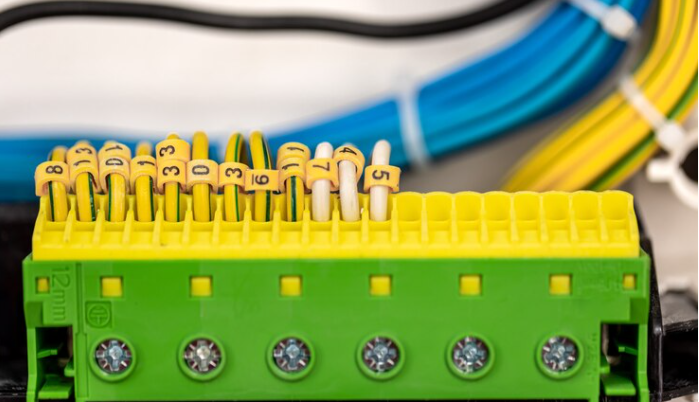
How to Fix Spectrum Cable Box Stuck on L-3?
Identifying the problem is the first step in resolving it. Once you have identified the problem, you can move on to the next steps.
It depends on what the root cause of your Spectrum cable box reboot stuck on L-3 issue is that will determine which of the solutions below will work best. # Spectrum Cable Box Stuck on L-3
Check Your Internet Connectivity
The router should always be turned on and you should always have a reliable internet connection.
If you suspect your connection is slow, your router’s WAN option should be glowing green. If you suspect your connection is slow, contact your internet service provider right away.
Cables should be tightly connected to your device, the TV needs to be connected to the correct input, the cable box needs to be turned on, and your remote needs to be charged, cleaned, and polarized.
In the event that your router emits red lights or slows down your internet, Spectrum cable boxes will automatically stay on Level 3.
Update Your Outdated Software
These issues can be resolved by updating your software to the latest version. If you are using an outdated version, you will encounter these issues.
Cable box upgrades, which can take up to thirty minutes, are most likely causing this issue.
You should follow these steps if you want to update it:
- The Spectrum cable box must be turned on before you can watch television.
- You will be notified if there are any software updates available on the TV screen.
- You will be guided by predefined instructions in your actions.
- If you run into any problems, you can contact the customer service department or the tech support team.
It is also possible to set your system up for automatic software updates from the settings menu. During the upgrade process, pay attention to the recovery process.
The Spectrum cable box that is stuck on L 3 will also be fixed. You should try this solution if you want to get rid of this annoying issue quickly and easily. # Spectrum Cable Box Stuck on L-3
Secure Connections and Cables
It is possible that several connectivity issues are at play when you receive the Spectrum L-3 error. The Spectrum box may be stuck on L-3 because of a loose connector or improper installation, but you can resolve this issue by ensuring your Spectrum box is connected securely.
Double-checking your cables and connectors is important because of this.
- All the cables and connections in your Spectrum box must be tight and secure.
- Now that your TV is on, you can watch.
- You should check your remote’s batteries to see if they are fully charged or new.
- You need to adjust your TV if it does not receive an input signal.
Connect your Spectrum box to a secure internet connection and make sure you have Internet access if you want to view your favorite content.
Contact Spectrum Customer Support
Even if they are effective, they may not resolve your problem. The support team is available 24/7 at your door, so you can resume your normal daily routine as soon as possible.
The team is available 24 hours a day, so you can resume your life as soon as possible.
- To reach Spectrum’s helpline, visit spectrum.net.
- A “Chat With Us” button appears on the right side of the page, and a “Contact Us” button appears at the bottom.
- Throughout them, troubleshooting suggestions can be found.
Perform a Manual Power Cycle
You can reboot your Spectrum box simply by turning it off and then turning it back on. However, a manual reboot is more difficult and will take some time.
In the event that you encounter an L-3 error, rebooting your machine manually ensures that you have done everything you can to resolve it.
The error is unlikely to be fixed by a quick reboot. A manual restart should resolve the problem.
For your Spectrum box to be rebooted manually and the L-3 error resolved, follow these steps carefully:
- Make sure your Spectrum box is turned off and unplugged.
- Your Spectrum box should be completely disconnected from all power cables and connectors.
- Allow at least two minutes for the process to complete.
- Connect all power cables and connectors to your box.
- Make sure your Spectrum box is plugged in and turned on.
By draining the power from the circuit board, all the functions of your Spectrum box will be reset, and you will be able to get out of L-3.
Check For Outages
In your area, Spectrum may be experiencing an outage, which is why your Spectrum cable box might be stuck on L-3.
The Spectrum website’s Outage and Troubleshooting page can help you determine if there are any Spectrum service outages in your area.
Ensure that Outage Alerts is available in your area by checking Outage Alerts.
However, it is best to activate service notifications so that you will be notified in the event of an outage. You can wait for it to be back up if it is, but it is best to be prepared in the event of an outage.
The following steps must be taken to activate it:
- Access your Spectrum account by logging in.
- Select Notifications from the Settings menu.
- Manage should be selected.
- Update your information using the drop-down menus.
- Save your changes.
Reboot Spectrum Cable Box
Rebooting your Spectrum cable box as soon as possible is necessary in order to use it properly.
- Please unplug all cables, including the power cord, coaxial cable, and HDMI cable, from the Spectrum cable box.
- Press the power button briefly again after holding the power button for 60 to 70 seconds.
- Connecting the HDMI cable and powering up the spectrum cable box takes just a few minutes.
Your Spectrum cable box will no longer display the L3 channel after completing this procedure. If the problem persists, repeat the process as necessary.
Online Reboot of Cable Box
Our following step-by-step instructions will walk you through the process of rebooting your Spectrum cable box once we have learned what to do.
- Once you have accessed your Spectrum app account, click on the service tab and enter your Spectrum login ID and password.
- You can reset equipment by clicking the link under the troubleshooting section.
- Having resolved your Spectrum cable box issue, you can now enjoy your service.
Read About Block YouTube Ads on Samsung Smart TV
Conclusion
Spectrum cable boxes stuck at “L-3” can be frustrating, but you can resolve them with the right troubleshooting steps. Check your connections, reboot the box, and contact Spectrum customer service to get your cable box working properly.
A wide range of solutions are provided in this blog to help you get your cable box working properly.
Knowing how to deal with technical hiccups is the key to dealing with them effectively. Several simple steps will fix these issues, and you should be able to enjoy uninterrupted entertainment again after following these instructions.
It doesn’t take much time or effort to fix these problems, and you should be able to fix them in no time.


