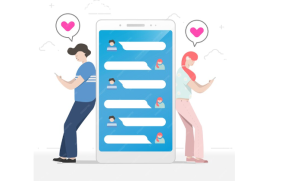How To Embed YouTube Videos on Twitter? It is becoming increasingly common to marry platforms as the social media landscape evolves, and as a result, Twitter and YouTube are one such dynamic duo in the digital sphere.
In the vast sea of information and entertainment that we navigate, it is becoming increasingly important to be able to seamlessly integrate YouTube videos into a tweet.
It doesn’t matter if you’re a content creator, a company that wants to promote its latest venture, or if you’re just a Twitter user who wants to share a captivating video, embedding YouTube videos on Twitter is something you should learn how to do.
You can easily fuse these two giants together, unlocking a whole new dimension of Twitter engagement and interaction by looking at how to effortlessly do this.
There are two options that you have if you want to embed YouTube videos into Twitter. You can open your YouTube video, tap the share button at the bottom, choose Twitter, add your tweet or hashtag, and then click the tweet button.
In addition, you are able to copy and paste the URL of your YouTube video in your tweet. When you create a tweet, Twitter will generate the thumbnail of your video for you, which you can share with the public.
First of all, we are going to explain why embedding YouTube videos on Twitter can be an advantage for you. Secondly, we will give you two methods for embedding YouTube videos on Twitter for desktops and mobile devices.
How to Share Your YouTube Links?
Here are some quick tips for sharing YouTube links to increase YouTube views in addition to native uploads.
- Under each YouTube video, there is a share button that can be clicked to share.
- The link can also be copied by clicking on the Twitter icon.
- Copy the YouTube link and paste it directly into the Twitter compose tweet button. Click the Twitter icon to open a new tweet with the link. YouTube links directly include the thumbnail for videos.
- You should add a caption to your video that is engaging as well as informative.
- Using social media scheduling services (Hubspot, Buffer, MeetEdgar, HootSuite, etc.) may cause the thumbnails to display incorrectly.
- In order to gain more exposure, you should use hashtags that are relevant to your industry.
- Using the Tweet button on the video will allow you to share it on Twitter.
Your brand can benefit greatly from videos, whether you share them natively on Twitter or link to them on YouTube.
How To Embed YouTube Videos on Twitter?
It is a good idea to embed YouTube videos on Twitter if you are trying to grow your YouTube audience. Make sure you have both your Twitter and YouTube accounts logged in simultaneously.
If you would like to use Twitter and YouTube on your phone, you need to ensure that you have the appropriate apps installed. Here is how to do that.
Share a YouTube video on Twitter
Basically, users just scroll down and stop when they find it useful. There are two ways to share your video on Twitter. You can just retweet another user’s video if you want to share it with others.
The best way to make your video look professional and clean is to embed it on YouTube. This way, you can add your own thoughts into the caption or comment section.
You can learn how to embed YouTube videos on Twitter by following the steps and following the directions.
>> Share a YouTube video on Twitter from YouTube
- Be sure your Twitter and YouTube accounts are logged in
- To embed a YouTube video, go to the video’s page
- You can find the Share button at the bottom of the video
- You will then be able to share and follow me on Twitter
- If necessary, add texts or tags to your tweet.
>> Share a YouTube video on Twitter with the video link
Copy the YouTube video URL from your browser’s top or click on the video and select copy video URL from the menu.
If you want to share a YouTube video directly via Twitter, paste the link to the YouTube video into the tweet you are going to send.
How to embed YouTube videos on Twitter with Mobile phone?
If you use an iPhone or Android device, you can embed YouTube videos on Twitter by using your mobile phone. We can communicate with anyone and share anything using our mobile phones.
If you are using an iPhone or Android device, you can embed YouTube videos on Twitter by following the steps below:
For iPhone:
- Ensure that you are watching YouTube on your iPhone.
- In order to share a video on Twitter, select the video you wish to share.
- In the horizontal menu, tap the share option to open the video.
- Upon tapping the further menu that appears, you will see an option to copy the link. Click it to do so.
- A tweet can be created by opening the Twitter app and tapping the + icon at the bottom right of the screen.
- It is necessary to paste the copied link.
- You can add additional text or details about the video to the tweet.
- Your Twitter account will be updated when you use the Tweet button.
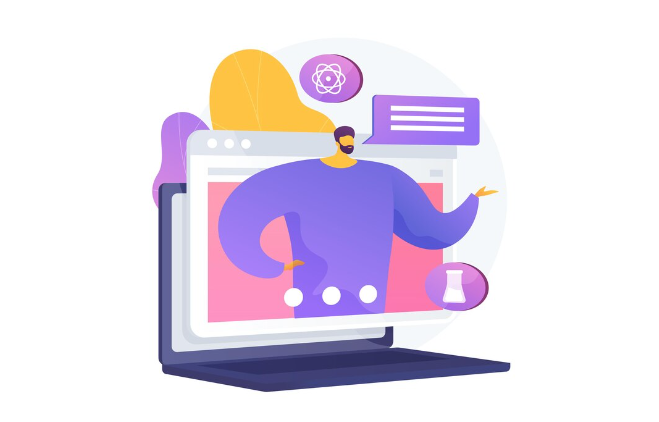
For Android:
- You may embed YouTube videos in your tweet by going to the video’s page and selecting it.
- By clicking the Share button, you can share.
- By clicking the Copy button, you will be able to copy the YouTube link.
- Embrace the link and post it in your new tweet.
In your tweet, the YouTube video has now been embedded so that it can be viewed on any device.
How To Embed Another Person’s Video on Twitter
There are two ways for you to share another user’s video on Twitter. It is either by retweeting it or embedding it into your tweets. It is also possible to increase your interactions by sharing another user’s content.
Sharing another person’s video increases the probability of increasing your audience, as well as the number of interactions you receive on your account.
You have two options when it comes to sharing a video from someone else. Here’s how you can do both: Embedding or Retweeting.
>> Retweet
The simplest option would be to simply retweet a tweet and quote the entire tweet along with your comments along the way.
- Logging in to your Twitter account will allow you to access your account.
- If you want to find the video, you can search for the tweet that contains the video in the search box.
- To retweet, use the retweet button and click on the two arrows that are displayed on the cycle.
>> Embed
When you embed a video, it allows you to share the video on Twitter without the need to retweet it.
- Logging in to your Twitter account will allow you to access your account.
- By clicking on the share button next to the video you wish to embed, you will be able to embed the video using the share options (the icon with three dots).
- Select “Copy link” from the drop-down menu to copy the link to your clipboard.
- You can paste the link of the tweet you want to write into the tweet you are writing.
- It is necessary to remove the last part of the link if you do not see a “?” icon at the end of the link.
- “/video/1” allows you to embed a video without having to retweet it.
Why Embed YouTube Videos on Twitter?
Among the most popular social media platforms in the world, Twitter has established itself as one of the most popular and visited. Tweets often go viral on Twitter more quickly than on other platforms, and video tweets get more engagement than text tweets.
YouTube, on the other hand, is home to content creators who are able to open a YouTube channel and create their own content with ease.
Sharing your videos on Twitter will boost traffic to your YouTube channel, increasing the number of viewers and subscribers you have, which will in turn lead to the growth of your YouTube channel.
The fact that your Twitter audience can easily retweet your tweets embedded with YouTube videos makes it much easier for people to engage with your YouTube channel by retweeting your tweets.
How to Block YouTube Ads on Samsung Smart TV?
Conclusion
When you master the art of embedding YouTube videos in Twitter, you will have a new opportunity to connect with others in our fast-paced social media world and interact with them.
Whether you’re a creator showcasing a product or a brand showcasing its latest masterpiece, these platforms enhance your storytelling abilities.
Follow these steps to seamlessly merge Twitter and YouTube in order to provide your audience with a more immersive experience. In order to make your social media presence more vibrant and connected, embed YouTube videos on Twitter the next time you want to share your favorite video with your followers.