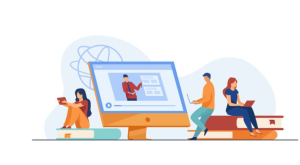How To Redeem YouTube Premium Code From Discord? Almost every interest in digital entertainment can be satisfied on YouTube by watching video content. There is an abundance of free content on the platform, but there is also a premium tier that offers exclusive features and benefits.
With a YouTube Premium code obtained through Discord, you’re on your way to enhancing your YouTube experience in ways you might not have thought possible.
In this guide, we’ll walk you through redeeming your YouTube Premium code, ensuring that you’ll be able to easily switch from regular YouTube users to premium subscribers.
Whether you’re a YouTube Premium aficionado or a newbie, you’ll be able to take advantage of YouTube Premium’s full potential with your Discord-acquired code. # Redeem YouTube Premium Code From Discord
About Discord Nitro
The free basic plan of Discord allows most of its features to be accessed without any subscription charges.
There are some limitations to a basic Discord account, however. You cannot create Discord tags or banners. You can only access 100 servers at once.
A subscription plan is offered by Discord that allows you to access these advanced features for a fixed fee. It is available on a monthly or yearly basis, and it allows you to access more advanced features.
In addition to additional features, you will also be able to access more advanced features with the subscription plan.
There is no doubt about it, Discord has partnered with YouTube to offer you a free three-month trial of YouTube Premium. However, the catch is that you have to already be subscribed to Discord Nitro in order to be eligible for the free trial.
How To Redeem YouTube Premium Code From Discord?
It is easy to activate a YouTube Premium account by redeeming a Discord code. Once you have activated your account, you will be able to take advantage of a lot of premium features and benefits. # Redeem YouTube Premium Code From Discord
Follow these steps to make the process seamless:
1. Log in to Your YouTube Account:
When you open the YouTube app on your mobile device or visit the YouTube website on your computer, always make sure that you are signed in to the Google account that you would like to associate with your YouTube Premium subscription.
2. Navigate to Your Account Settings:
To access your account settings, click on the profile picture or avatar of your profile, which will reveal a drop-down menu. Select “Settings” or “Your data in YouTube” from the menu to be able to view your account settings.
3. Locate the “Redeem Code” Option:
You may find a redemption option in your account settings. This might be labeled “Redeem Code” or “Activate Premium,” or something similar.
Click on this option to redeem your code.
4. Enter Your YouTube Premium Code:
Upon opening the YouTube Premium page, you will be prompted to enter the YouTube Premium code that you received from Discord.
Please take your time to enter the code correctly, and double-check your work before submitting it. # Redeem YouTube Premium Code From Discord
5. Confirm and Complete the Redemption:
It is important to follow the instructions on the screen in order to complete the redemption process. You may need to click on the “Redeem” or “Submit” button.
Please be patient while the system is processing your code.
6. Enjoy YouTube Premium:
Having upgraded your YouTube account to premium status, you’re now able to enjoy ad-free viewing, offline viewing, background playback, and many other premium features, all for a small monthly fee. # Redeem YouTube Premium Code From Discord
Depending on your region, you might not have access to certain features, and some of the benefits may change from time to time. In case you encounter any problems during the redemption process, please make sure that your YouTube Premium account meets the eligibility requirements before redeeming the code.
Fix Discord Nitro YouTube Premium Code Not Working
You are not alone in this situation either – it isn’t uncommon for Discord Nitro users to have problems redeeming the Youtube Premium codes.
You are not the only one – many users have also had issues redeeming these codes. # Discord Nitro YouTube Premium Code Not Working
- If the code appears to be unavailable, it may be because too many people are using it at once. Please try again in a couple of days or after some time has passed.
- It is not possible to take advantage of this offer if you are currently subscribed to YouTube Premium or YouTube Music Premium, or if you have previously tried YouTube Premium or YouTube Music Premium for free.
- It is only available to citizens of the following countries: United States, Australia, Brazil, Canada, France, Germany, Great Britain, Japan, Korea, New Zealand, Russia, South Africa, and Turkey.
- In other words, you won’t be able to use the Discord Nitro Youtube Premium code if you don’t meet the requirements.

Eligibility Criteria To Obtain 3 Months Of Free YouTube Premium
The following criteria/requirements must be met in order to subscribe to YouTube Premium through Discord:
- Follow our reporting and receive three months of free Discord Nitro subscription from Epic Games Store.
- Following that, you would have three months’ access to YouTube Premium and three months’ access to Discord Nitro.
- You can only use the code you received from Discord if you are a new YouTube Premium member.
- Google Play Music subscriptions, YouTube Premium subscriptions, or YouTube Red subscriptions don’t qualify.
- This promotion is available in all countries with Discord Nitro and YouTube Premium. India is the only significant exception.
- YouTube has discontinued its free trial offer due to the recent e-mandate notice from the Reserve Bank of India.
- Therefore, if you live in India, you are not eligible for this offer.
Claim YouTube Premium Promo Code Via Discord Web
YouTube Premium is available worldwide. Discord Nitro is not only available to US users, but to anyone who has access to YouTube Premium and Nitro in their country.
To get the code, go to YouTube and redeem it. Here are the eligibility requirements and how to get the code.
- Click the Settings icon at the bottom of the panel in the Discord desktop or browser client.
- Select the “Gift Inventory” option from the left-hand menu in Discord.
- You will see “YouTube Premium (3 months)” under “Your Gifts.” Click “See Code” to start your free trial.
- To copy the YouTube Freemium membership code to your clipboard, click the “Redeem” button after selecting the “Copy” option.
How To Redeem YouTube Premium Code From Discord Web or Desktop?
- For an account on Discord, you can either use the desktop application or the website.
- Once you have logged in, you can find the settings icon at the bottom of the page.
- Click on the “Gift Inventory” section on the “User Settings” page.
- In the “Your Gifts” section, there is a “See Code” button.
- When you click on “Redeem”, you will be presented with a window showing your premium code.
Taking a look at how to redeem the redeem code that you just copied to your clipboard, we will now see how it’s done. # Redeem YouTube Premium Code
How To Redeem YouTube Premium Code From Discord Mobile?
You will be guided through the claiming process on your iOS or Android device in the following steps.
- Open Discord in your browser.
- If you sign in and tap the top-right icon, you will be able to access the menu.
- Using the bottom right corner of your screen, you can access your profile picture.
- The “Nitro Settings” or “Billing Settings” section of the settings page has a “Nitro Gifting” option.
- You can claim your gift by clicking the “Claim” button in “Your Gifts”.
- A window will appear in which you can copy the claim. Tap the “Copy” button there.
Following the copying of your code for YouTube Premium, you will need to redeem it. # Redeem YouTube Premium Code
- By visiting the YouTube Redeem website, you can redeem YouTube videos in your browser.
- The Discord account code can be copied and pasted once it opens.
- After clicking “Next,” the next screen will appear.
- To get started, click the “Try it Free” button at the bottom of the page.
- Make a decision about the payment method you’d like to use.
- By clicking “Start 3-month trial,” you will activate your offer.
YouTube Premium will be free for the next three months. However, you should cancel your account when the free period expires so you don’t get charged a monthly subscription fee. If you like the service, you can pay a monthly subscription fee.
How To Add YouTube Videos to TikTok?
Conclusion
In the dynamic world of online content consumption, YouTube Premium stands out as an option for those looking for a premium, uninterrupted experience.
YouTube Premium codes can be redeemed through Discord with ease and provide access to ad-free content, offline viewing, and exclusive features.
While embarking on this journey, take advantage of your YouTube Premium subscription not only to support content creators, but also to enhance your own viewing experience.
Your Discord code will unlock the doors to YouTube’s premium features. Enjoy the world of premium content free of interruptions and immerse yourself in YouTube’s boundless offerings.