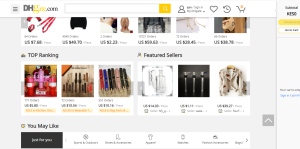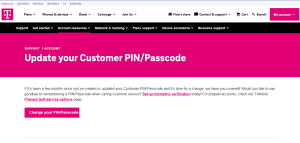How to make myself Anonymous on WhatsApp group? There are many types of WhatsApp groups that bring people together for different kinds of discussions, whether they are professional, social, or interest-based.
When dealing with sensitive topics or private information, maintaining anonymity in these groups can be imperative. In this guide, we will shed light on how to keep oneself anonymous in WhatsApp groups using methods and practices.
Professional circumstances, personal preferences, and discussions that require confidentiality are just a few of the reasons why people desire anonymity.
Although WhatsApp does not inherently support complete anonymity, users can maintain privacy within group conversations despite its limited features by employing certain strategies and practices.
This guide provides insights into best practices and options for achieving anonymity in WhatsApp groups, including limitations and possibilities. # Anonymous on WhatsApp group
Can you hide your number on a WhatsApp group
WhatsApp does not allow you to hide your phone number when joining a group. You must provide your phone number when you register for an account.
You can create an anonymous WhatsApp account so you can join groups without revealing your real identity.
For this to work, you’ll need a SIM card without your name on it, WhatsApp on your device, and an identity-hidden pseudonym or profile picture.
Your real identity will not be revealed, but the phone number you give will not be hidden.
Be responsible when using pseudonyms or anonymity on WhatsApp. The platform does not guarantee complete privacy and does not allow illegal or abusive behavior.
Can I make myself anonymous on WhatsApp Group?
Due to the fact that users must register with a valid phone number, WhatsApp is not entirely anonymous. # Anonymous on WhatsApp group
There are, however, a few methods for maintaining some anonymity on WhatsApp:
- You can use a pseudonym instead of your real name when registering for WhatsApp.
- To maintain some level of anonymity, ensure your profile picture doesn’t reveal your identity.
- You won’t be able to tell when other users have read their messages if you disable read receipts.
- WhatsApp allows you to register with a second phone number to completely conceal your identity.
Although these measures can allow you to maintain some anonymity on WhatsApp, they do not guarantee you will remain completely anonymous.
The use of WhatsApp for illegal or abusive purposes is prohibited, and anonymity will not protect you from legal consequences.
The use of #anonymous must be for legitimate reasons only. Please use it on WhatsApp only. # Anonymous on WhatsApp group
Whatsapp Group anonymous members
Using a new feature on WhatsApp, users can now create groups anonymously. In different ways, these anonymous groups will have different names depending on how participants saved their contacts to their phones.
WhatsApp groups can be created with a maximum of 1024 participants, but anonymous groups will have up to 6 participants based on how they saved the contacts to their phones.
Group names will vary depending on how each participant saved their contacts to their phones. # Whatsapp Group anonymous members
In an anonymous group, you can see your phone number but you will not see the numbers of your friends. As a result, you should only use this feature if you are close to a friend or family member.
In order to create an anonymous WhatsApp group, please follow the steps below:
- Open WhatsApp after installing it.
- Tap the pen-notepad symbol in the upper right corner to create a group.
- Tapping the New Group button will create a new group for you.
- You can easily add people to the group.
- You will have the option of naming the group (optional).
- Create can be selected from the menu.
The option to create an anonymous group1 is now available. The name can be changed later, or users can continue anonymously if they do not wish to specify one.
It is possible to restrict the number of contacts who can add you to WhatsApp groups in order to increase your privacy. WhatsApp groups are set to Everyone by default, so anyone with your phone number can add you.
You can change this setting to ‘My contacts’ or ‘My contacts except…’ if you only want certain contacts to include you in groups without your permission. # Whatsapp Group anonymous members

How can I hide my identity in WhatsApp group?
WhatsApp allows you to customize the colors of the chat bubbles and background of your chats as well as chat with your contacts.
WhatsApp does not allow you to change your identity in a group chat. You must create a new account with a different phone number if you want to hide your identity.
Your privacy settings can be changed to conceal your identity. This will allow you to control who can add you to groups and view your phone number.
Here are the steps you need to follow to change the privacy settings for your group:
- Open WhatsApp and click the three-dot icon in the upper right corner.
- Select Settings from the menu to change settings.
- To access Groups, go to Privacy > Groups.
- Here are the options you can choose from:
- Anyone can add you to groups without your consent, including people outside your address book.
- Adding you to groups without your permission is only possible for contacts in your phone’s address book.
- The only contacts that can add you to groups without your approval are those in your phone’s address book.
- Save your settings and click OK once they have been saved.
There are several third-party applications that support WhatsApp themes and colors, including GBWhatsApp, FMWhatsApp, YoWhatsApp, and others.
You may be able to change your name and phone number in a group chat with these apps, but they are not official WhatsApp versions and may pose security and privacy risks. Use them at your own risk.
How to create anonymous WhatsApp Group?
It is a phone number that is not associated with a SIM card. Several websites sell virtual numbers. It is possible to use a virtual number to create an anonymous WhatsApp group.
You can create a WhatsApp account with a virtual number and join or create groups with it. # anonymous WhatsApp Group
The only way to join a WhatsApp group created using one of these apps is to have the group ID. There are third-party apps that enable you to create anonymous WhatsApp groups.
These steps will guide you through creating an anonymous WhatsApp group:
- Opening WhatsApp on your device is as simple as opening the app.
- Select the pen-notepad symbol at the top right corner of the screen.
- A new group can be created by selecting ‘New Group’.
- Adding your contacts will enable you to join the group.
- You will have the option of naming the group (optional).
- To get started, click on ‘Create’.
Using anonymous groups is very easy. You can rename them at any time, or you can continue without specifying a name. # anonymous WhatsApp Group
The list of phone numbers of members in an anonymous group, who have not yet added each other’s numbers, will appear in the name of the group if no members have added their numbers to the group yet.
How do I chat anonymously in a WhatsApp group?
Due to the fact that users must register their phone numbers in order to participate in WhatsApp groups, anonymous chat is not allowed.
Here are the steps to creating an anonymous WhatsApp profile so that you can join groups without being detected:
- It may be necessary for you to obtain a new SIM card that is not your own.
- Using the new SIM card will allow you to register WhatsApp on your device.
- If you want to remain anonymous, use a pseudonym or a picture that will not reveal your identity.
- WhatsApp groups can be joined anonymously using the anonymous profile.
- When you’re chatting with a group, avoid revealing any personal information.
Furthermore, WhatsApp prohibits its users from engaging in illegal or abusive activities, and anonymity is not guaranteed.
This feature is only for legitimate purposes, so please use it only for that. Join a WhatsApp group anonymously to chat.
How To Change WhatsApp Chat Color?
Conclusion
WhatsApp has been designed in such a way that real identities are often emphasized, so it can be challenging to navigate groups while maintaining anonymity.
If you want to maintain privacy within your group conversations, you can use several strategies and practices which are discussed in this guide.
There may not be any way that users will be able to achieve complete anonymity within the platform’s native settings, but there are still a number of steps they can take to make sure their identity is safeguarded.
Among these steps is controlling profile information, creating secondary numbers or accounts, and making use of privacy features.
a