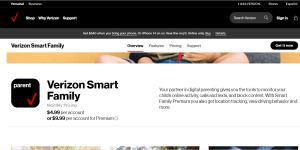How To Make Moving Stickers for WhatsApp? A sticker has become an increasingly popular way of communicating emotions, reactions, and sentiments in the vibrant world of instant messaging.
In a step beyond the concept of moving stickers introduced by WhatsApp, one of the largest messaging platforms, you will be able to add a dynamic flair to your messages with moving stickers. This is the place for you to find out how you can add a bit of animated charm to your chats.
You will learn how to make moving stickers for WhatsApp in this blog post, which will allow you to turn your messages into animated expressions that truly come to life as a result of our tutorial.
You will need an app that allows you to create and add animated WhatsApp stickers in order to make them. If you are using an Android or iOS device, you can download the app, create a new sticker pack, add the pictures or videos you want to make stickers for, and the app will create the stickers you desire.
Whenever you have your stickers ready, you need to add them to WhatsApp. To use the stickers, you must open WhatsApp and tap the stickers icon at the bottom of your chat window. Your sticker pack will appear among the options you have listed. # Moving Stickers for WhatsApp
How To Make Moving Stickers for WhatsApp?
To create moving stickers for WhatsApp, you can use third-party apps that support creating and adding the stickers. One such app is Sticker Maker.
Here are the steps to create custom animated stickers using Sticker Maker:
- Download and install Sticker Maker from the Google Play Store or Apple App Store.
- Open the app and tap on Create a new sticker pack.
- Add the pictures or videos you wish to make a sticker for, and let the app generate the sticker.
- Once you have created your stickers, you can add them to WhatsApp by following these steps:
- Open WhatsApp and click on the chat to whom you want to send the stickers.
- Click the “Emoji” icon at the bottom-left corner and select the stickers options.
- If you want to download additional sticker packs, simply click the “+” icon and you’ll be prompted to WhatsApp’s Sticker Store immediately.
- Scroll through the list of all the animated stickers and tap the “Download” icon next to the Sticker pack that you want to use.
- Once the downloading process completes, you’ll be able to send these WhatsApp animated stickers to your contacts and make the conversations more interactive.
# How To Make Moving Stickers for WhatsApp?
How To Use Stickers on WhatsApp?
A sticker is a moving image that appears like a video. It can be used to spice up a conversation. Rather than sending a static image, you can use a sticker to spice up the conversation.
With the use of stickers, you can spice up a conversation and make it more interesting to the recipient. In order to view the stickers you share, the recipient must only tap on the stickers.
You can use stickers on WhatsApp to create awareness about your brand. It is popular among users to use stickers to promote their brands. # Stickers on WhatsApp
For example, you could create a moving sticker with your logo and share it with friends in order to promote your brand. You can also use stickers on Facebook for the same purpose.
There are a number of stickers available in the conversation window that you can download and use on your chat or you can create your own moving stickers that you can use.
But let’s first take a look at the stickers already available on WhatsApp.
- Click on WhatsApp to open it.
- Select the conversation where you’d like to send a sticker.
- The emoji icon can be found at the bottom of the screen.
- At the bottom, you will find a sticker icon.
- Select Get Stickers from the menu or tap the plus icon.
- Simply tap on the sticker pack you wish to use to download it.
You can find any sticker you wish to send to your target recipient when you tap on the sticker icon again once it has been downloaded.
Whenever you are unable to find a sticker pack that matches your need or preference, you can consider custom stickers. We will see how they can be created. # Stickers on WhatsApp
How To Make Moving Stickers on WhatsApp?
In spite of the fact that WhatsApp offers various sticker packs where you can find your favorite sticker and share it in your conversation, you can also create your own custom stickers by using your images of choice.
Customer stickers can be made from any image you choose. As a result, you have the option of adding any image or video you wish to use as a moving sticker.

Our method of achieving this will be by using a third-party app. There are many third-party apps available to use, but for our purposes, we will use the Sticker Maker app for Android and iOS devices. # Moving Stickers on WhatsApp
There is a minor difference between the steps for Android and iOS when it comes to creating moving stickers on WhatsApp.
For Android
- Install the Sticker Maker app from the Play Store.
- To create a sticker pack, open the installed app and choose “Create a new sticker pack.”.
- Be sure to include the name of your sticker pack.
- The “Create” button will appear.
- Click “Select file” when opening the sticker pack you’ve created.
- Create a moving sticker with an image, GIF, or video.
- Select a minimum of 4 stickers to add to the sticker pack, and the app will compress the selected file.
- Select the “Add to WhatsApp” button once you have created the moving sticker.
- You need to open your WhatsApp.
- Send stickers to the chat where you want them to appear.
- In the “Stickers” section, tap the emoji icon.
- To use moving stickers, tap on the sticker pack you created.
For iOS
- Go to the App Store and download Sticker Maker Studio.
- Install the app and open it.
- Tap “Create” and give your sticker pack a name.
- Create stickers by opening the sticker pack, selecting “Files,” and uploading the media file.
- Create a sticker pack by adding about four files.
- Select “Add to WhatsApp” from the menu.
- Click the “Save” button at the bottom.
- Launch WhatsApp and open the conversation you want to access.
- You can do this by tapping the emoji icon at the bottom.
- From the imported sticker pack, select a sticker.
That’s all there is to it. # Moving Stickers on WhatsApp
How do you make animated stickers on WhatsApp?
It is possible to use a variety of tools to create custom animated stickers for WhatsApp. One such tool is Wondershare Anireel. This tool can be used to create custom animated stickers you can add to your WhatsApp chat.
Here are some steps you can follow to add animated stickers to your WhatsApp chat:
- Click on the chat to whom you would like to send the stickers and then select the sticker you would like to send.
- Choose the sticker options from the bottom-left corner of the screen by clicking on the “Emoji” icon.
- When you want to download additional sticker packs, you simply need to click on the “+” icon and you will be redirected to WhatsApp’s Sticker Store right away.
- If you wish to use any of the animated stickers in the list, scroll through the list and click the “Download” icon next to the sticker pack you want to use.
- Upon completion of the download process, you can send these WhatsApp animated stickers to your contacts and make conversations more interactive.
With the help of Canva, you can design stickers that are personalized and download them as PNG files.
You can combine your stickers into a sticker pack and upload it via the WhatsApp sticker app available on Google Play or the App Store once you have them ready.
How to create and share AI stickers on WhatsApp?
On WhatsApp, you can create static and animated stickers that are generated by artificial intelligence (AI) using a Meta service based on the text you enter. AI stickers can be generated by you using a service called Meta.
Once you send your AI stickers, they will appear in your sticker tray automatically and can be shared with your contact at any time.
Here are some steps you can use to create AI stickers and share them on WhatsApp:
- Open a WhatsApp chat.
- Choose Plus > Sticker > Create.
- Tap Continue if prompted.
- At this time, you can only enter sticker descriptions in English. You can enter text in any language.
- Based on the text you enter, Meta will generate up to four stickers using artificial intelligence (AI).
- Adding a sticker to your favorites is as easy as long-pressing it. You can even send a sticker by tapping it.
We are currently only offering this feature in a limited number of countries, so you may not be able to access it just yet.
How to Unblock Yourself on WhatsApp When Blocked?
Conclusion
Our digital conversations have taken on a new dimension as we say goodbye to static emojis and embrace the dynamic language of animated stickers.
With a touch of creativity and the right tools, you can turn everyday moments into animated expressions that make your messages more personal. Moving stickers offer a delightful and engaging way to communicate, whether you’re conveying joy, laughter, or surprise.
With moving stickers, you can animate your WhatsApp conversations and make every conversation memorable. Now you can create exciting and expressive chats with the power of animated creativity.