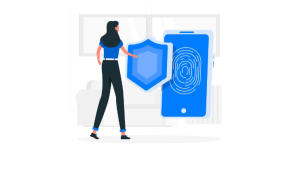How do you get live access on TikTok as a guest? TikTok is a fantastic tool for creating and sharing content. However, there’s a lesser-known way for you to get live access. With TikTok live as a guest, you can connect with your favorite creators, take part in live streams, and even collaborate with other TikTok fans.
This blog will explain how to access TikTok live and explore its potential benefits as a guest. No matter what level of TikTok experience you have or whether you’re completely new to it, keep reading to learn how to gain guest access to your account. # Get live access on TikTok as a guest
What is TikTok LIVE?
TikTok LIVE gives creators the ability to broadcast live video content in real-time, allowing them to connect with their followers directly, creating a sense of community and intimacy among their followers. In TikTok LIVE sessions, the host responds to audience comments and questions, conducts Q&A sessions, shares behind-the-scenes insights, and converses with the audience.
This feature allows creators to earn income from virtual gifts, making TikTok LIVE a unique and engaging experience, as viewers participate actively by sending virtual gifts to show their support and appreciation.
TikTok LIVE allows you to connect with your favorite creators on a more personal level whether you’re a viewer or a creator.
A unique, immersive social experience, this is unlike anything else on the market.
How do You get live access on TikTok as a guest?
TikTok’s live guest feature allows you to join someone’s live stream and interact with them. TikTok’s live access feature allows you to connect with your favorite creators or friends. # How do you get guest access to TikTok?
Getting live access to TikTok as a guest involves following these steps:
- A minimum of 1000 followers is required for you to go live on TikTok.
- On the Discover tab of the TikTok app, tap the Live icon, usually a red and white button.
- Select one of the streams that interests you with the multi-guest button enabled and scroll through the live streams.
- Guests can join by tapping the multi-guest button and waiting for the host to accept their request.
- Once your request is accepted by the host, you can adjust your camera angle, brightness, filters, and other options.
- By clicking Join Live, you’ll be able to interact with the host and guests, chat with other viewers, send gifts, or leave any time.
You can get live access to TikTok by following these steps. # How do you get live access to TikTok as a guest?
How to go live on TikTok
- Once you have logged into the TikTok app, click the Create icon (the + sign).
- You can access the LIVE tool by sliding all the way left on the bottom navigation.
- Your LIVE video should have an attention-grabbing introductory image and title to increase viewership.
- Start your livestream by clicking “Go LIVE”. You will see a countdown of three seconds before the stream starts.
- When you go live, you can flip your camera, filter comments, and add moderators by tapping the three dots.
- Tap the X in the upper left corner to end your LIVE video.
How To Fix Live Access Is Needed To Go Live As A Guest on TikTok?
A follower must be invited by the person who created the account before they can become a follower. The hosts of lives# can invite you to join as a guest by selecting your name from a friend list when you click the button in the bottom left corner of the screen when you are ready to join.
You will not be able to access the invitation link if you don’t participate in the Live event within 20 seconds of receiving the invitation link.
In the event that both parties accept the invitation, the video of the invited guest will begin streaming. The original hosts will retain executive control of the show, but they will be replaced by a rotating cast of hosts.
We require that you are a member of our Live community if you would like to host or take part in a Live event. Even if you meet these requirements, there is still a possibility that you may encounter challenges. # Live Access Is Needed To Go Live As A Guest on TikTok
The following steps can be followed in order to resolve the error message “live access is required to go live as a guest” on TikTok:
- To ensure you are running the latest version of TikTok on your device, please update the app.
- You should turn off your device, wait a few seconds, and then reactivate it.
- To delete the TikTok app’s cache, go to the settings on your device and find the TikTok app.
- TikTok needs to be reinstalled if the above steps don’t work.
One of the following reasons may prevent you from going live on TikTok after following the steps above:
- You must be at least 16 years old to live stream on TikTok.
- Currently, live content is only available in a few countries.
- It is necessary to have at least 1,000 followers.
- You can only live with someone if you follow them.
I would appreciate if you could let me know if this helps resolve the issue. # Live Access Is Needed To Go Live As A Guest on TikTok
The platform requires guests to have live access before they can go live as guests.
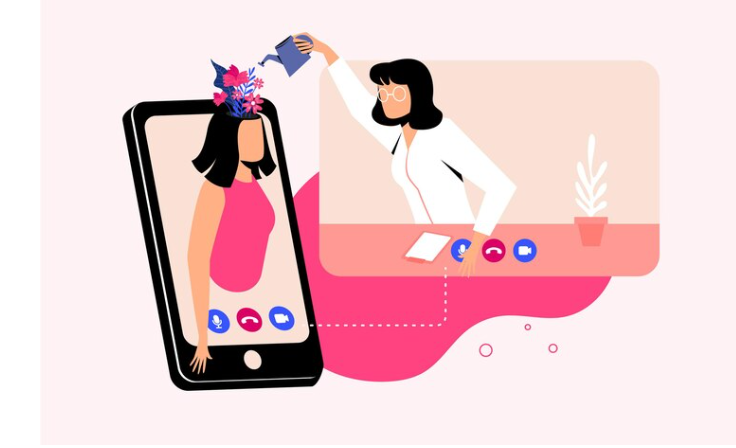
Why can’t I join TikTok live as a guest?
It is possible to request to join someone else’s live stream by clicking a button that looks like two smiling faces in the comments section. However, the host of the live stream has to approve your request before you can join.
You may not be able to join as a guest if the host does not accept your request. Listed below are some possible reasons why the host may not accept your request:
- Possible guests are already invited: the host may have invited four of the maximum of eight.
- During their live stream, the host may not know you or don’t want to interact with you.
- Live guests may be disabled by the host or be restricted to certain users.
If you would like to join a live stream as a guest, try these tips:
- You should consider streams with fewer guests and that are relevant to your interests.
- On the live stream, leave a friendly and respectful comment if you are interested in joining as a guest.
- Turn on the host’s notifications and follow them to catch their live streams early.
- Respect the host’s reasons for choosing you whether or not they accept your invitation right away.
Please read this article to learn more about how to join TikTok live as a guest. # Why am I unable to join TikTok as a guest.
How To Get Live Access On TikTok As A Guest Without 1000 Followers?
There is a requirement that users have at least 1,000 followers on social media sites for them to be able to access TikTok Live. Once they reach this threshold, they become known as a “micro-influencer” on the platform.
Despite the fact that a big influencer must have more than 40,000 followers to be considered a major influencer, micro-influencers can still launch campaigns to monetize their content. # Get Live Access On TikTok As A Guest Without 1000 Followers
The more engaging and personable you come across, the more likely someone will want to work with you. This is also the case when you use Tiktok Live, which allows influential users to engage their audience, thus increasing their online following.
Be prepared to build your brand before you go live on TikTok by posting engaging posts and doing engaging activities.
In order to boost your social media influence, you need to stay on top of current trends and hashtags on social media. Keep your video updates regularly scheduled to stick with the latest trends in your industry to build a dedicated fan base.
Remember that TikTok is primarily a social platform, so keep that in mind. As a result of TikTok Live, well-known influencers can interact directly with their audiences through comments and social challenges, both of which are vital for maintaining an active following. TikTok Live is indispensable for influencers who are well-known.
How to change the address of an order in Shein?
Conclusion
Live access on TikTok as a guest is an exciting opportunity for users to interact with their favorite creators and gain a new perspective on the platform as a whole.
In a world where virtual connections and real-time interactions are becoming increasingly important, it is an exciting opportunity to interact with your favorite creators.
A TikTok live stream is a great way to join with others, collaborate with others, or simply enjoy the lively atmosphere of a live stream.
There are several steps that you can follow in order to navigate TikTok’s app and participate in live sessions as a guest if you follow the instructions. The event isn’t just for spectators; it’s an opportunity to join the conversation, show your support, and even meet new people.