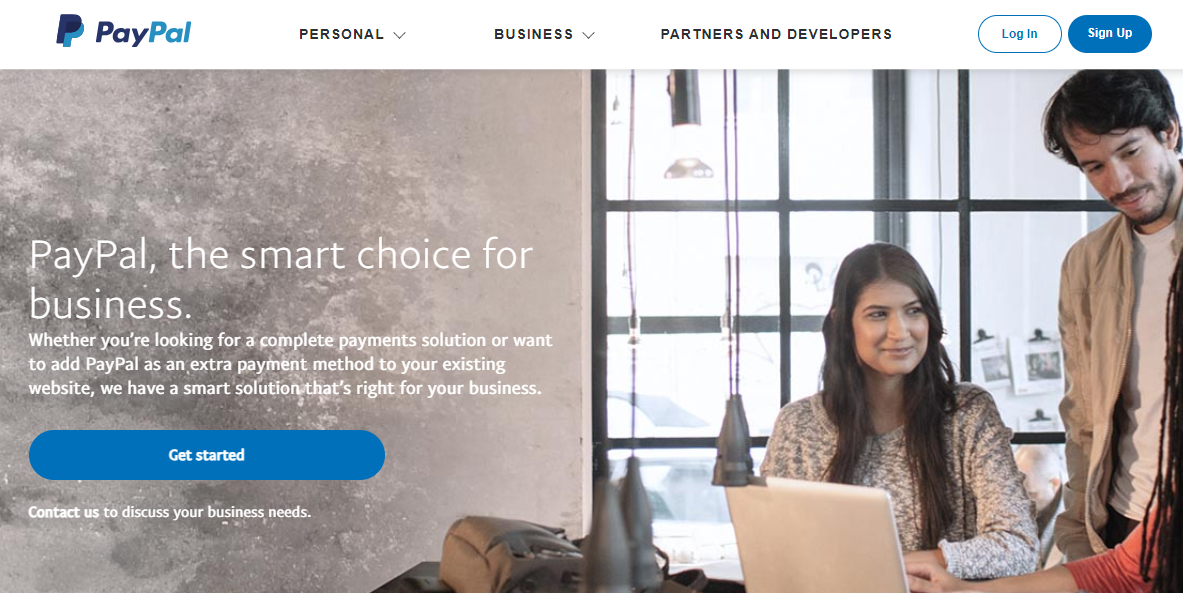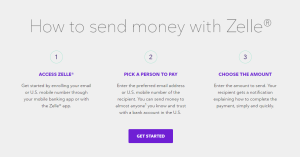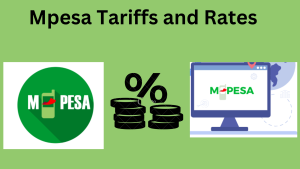This post covers ways to Transfer Money from PayPal to Mpesa in Kenya? Transferring money from PayPal to M-Pesa in Kenya has become a convenient solution for many individuals and businesses looking to access their funds quickly.
This service allows PayPal users to seamlessly move their money to their M-Pesa accounts, enabling easy access to cash for daily transactions or business needs. # How to Transfer Money from PayPal to Mpesa in Kenya?
Whether you are a freelancer, online shopper, or entrepreneur, learning how to transfer money from PayPal to M-Pesa can save you time and enhance your financial flexibility. In this guide, we’ll walk you through the steps required to complete this transfer efficiently.
About Paypal Mpesa
PayPal M-Pesa is a service designed to make it easier for Kenyans to transfer funds between their PayPal accounts and M-Pesa mobile wallets.
This collaboration between PayPal, Safaricom, and TransferTo allows users to quickly move money from the global PayPal platform to M-Pesa, a popular mobile payment system widely used in Kenya.
This service offers several key benefits, especially for freelancers, online shoppers, and business owners who receive payments from international clients. It enables them to easily convert and access their funds in Kenyan Shillings, eliminating the need for traditional bank transfers.
With direct withdrawals through M-Pesa, users can spend their money immediately, providing them with financial convenience and flexibility. The integration is designed to make managing online payments efficient and accessible for many Kenyans.
The process is straightforward: users first link their PayPal accounts to their M-Pesa mobile numbers through the PayPal-M-Pesa portal.
Once linked, they can transfer funds from PayPal to M-Pesa in just a few steps, with the money appearing in their M-Pesa wallets almost instantly. The transferred funds are automatically converted into Kenyan Shillings, enabling users to engage in local transactions with ease.
In terms of security, both PayPal and M-Pesa have strong measures in place to protect users’ transactions, ensuring the safety of their financial data. However, users should be mindful of M-Pesa’s transaction limits to avoid issues during transfers. Should any problems arise, both PayPal and Safaricom provide customer support to assist with queries.
By leveraging the PayPal M-Pesa service, Kenyans can enjoy a seamless, efficient way to manage international payments, enhancing their financial flexibility and convenience in everyday transactions. Read about How to open a Paypal account without a bank account?
How to Link Your PayPal and M-PESA Account?
Before you can transfer money from PayPal to M-PESA, it’s necessary to link both accounts. To do this, ensure that your PayPal account is verified and your M-PESA account is registered.
Additionally, the email address and phone number associated with both accounts must match.
Follow these steps to link your PayPal and M-PESA accounts:
- Visit the PayPal Mobile Money Service with M-PESA portal and click on “Get Started.”
- Sign in to your PayPal account and agree to the terms and conditions.
- Provide your M-PESA phone number and select “Link Your Accounts.”
- You’ll receive an SMS with a confirmation code. Enter the code and click “Confirm.”
- Once completed, a success message will appear, and your PayPal balance will be displayed in Kenyan shillings. Your PayPal and M-PESA accounts are now successfully linked.
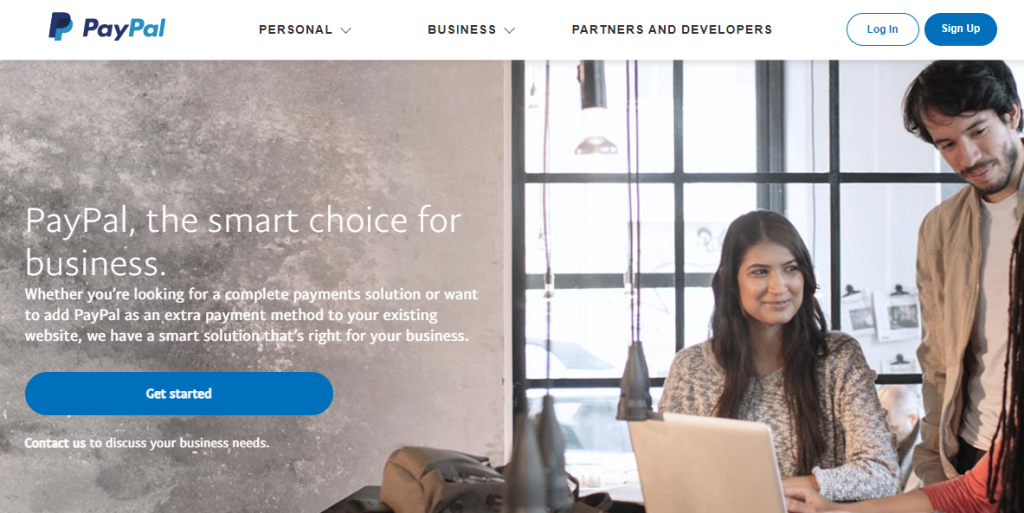
How to Transfer Money from PayPal to M-Pesa in Kenya?
Transferring money from PayPal to M-Pesa in Kenya is simple, thanks to the collaboration between PayPal, Safaricom, and Thunes.
Here’s a step-by-step guide to help you complete the process smoothly:
Step 1: Link Your PayPal and M-Pesa Accounts
- Visit the PayPal-M-Pesa Portal: Go to the official PayPal-M-Pesa website.
- Log In: Click the ‘Get Started’ button and sign in to your PayPal account.
- Link Your Accounts: Follow the on-screen instructions to link your PayPal account to your M-Pesa number. Enter your M-Pesa registered mobile number and a verification code that will be sent to your phone.
Step 2: Transfer Money from PayPal to M-Pesa
- Log In: Access your PayPal account through the PayPal-M-Pesa portal.
- Initiate Transfer: Select the ‘Withdraw from PayPal’ option.
- Enter Amount: Input the amount you wish to transfer in USD. The converted amount in Kenyan Shillings (KES) will be displayed.
- Confirm Transaction: Review the details and confirm. The funds will be sent to your M-Pesa account within minutes.
Step 3: Check Your M-Pesa Balance
- Open the M-Pesa Menu: Access the M-Pesa menu on your mobile phone.
- Check Balance: Select ‘My Account’ and choose ‘Check Balance’ to verify that the funds have been deposited.
Tips for a Successful Transfer
- Ensure Matching Details: The names on your PayPal and M-Pesa accounts should match to avoid linking problems.
- Currency Conversion: PayPal transfers are processed in USD, so be mindful of exchange rates and conversion fees.
- Transaction Limits: Keep in mind M-Pesa’s transaction limits to ensure your transfer proceeds smoothly.
Common Issues and Solutions
- Linking Errors: If you experience trouble linking your accounts, double-check that your details are correct and try again.
- Delayed Transfers: While transfers are typically instant, occasional delays may happen. If you don’t receive the funds within a few hours, contact PayPal or Safaricom customer support.
By following these simple steps, you can easily transfer money from PayPal to M-Pesa, giving you quick access to your funds for personal or business use. # Transfer Money from PayPal to Mpesa
How to Top Up Your PayPal Account Using M-PESA Balance?
If you want to add funds to your PayPal account using your M-PESA balance, it can be easily done through the M-PESA Pay Bill option.
Ensure you have sufficient funds in your M-PESA account, with a minimum top-up amount of KES 100. Keep in mind there is a 4% fee on the transaction amount. # Transfer Money from PayPal to Mpesa
Here’s how to top up your PayPal account using M-PESA:
- Visit the PayPal Mobile Money Service with M-PESA portal and sign in to your PayPal account.
- Select the “Top Up to PayPal” option and enter the amount in Kenyan shillings you want to top up. The fee and estimated processing time will be displayed.
- Click “Continue to Top Up” and make note of the Pay Bill number and account number provided.
- On your phone, open the M-PESA menu and choose “Lipa na M-PESA.”
- Select “Pay Bill,” then enter the Pay Bill number and account number you noted earlier.
- Input the amount you wish to top up, followed by your M-PESA PIN.
- After completing the transaction, you will receive a confirmation SMS from M-PESA and an email from PayPal. You will also see a success message on the website along with your updated PayPal balance.
This process allows you to conveniently top up your PayPal account using your M-PESA balance, making international transactions smoother. # Top Up Your PayPal Account Using M-PESA
Topping Up Your PayPal Account Using M-Pesa
The PayPal to M-Pesa service also allows you to add funds to your PayPal account from your M-Pesa account. Here’s how to do it:
Steps to Top Up
- Log In: Access your account through the PayPal to M-Pesa login page.
- Select Top-Up: Click on ‘Top Up to PayPal’.
- Enter Amount: Specify the amount you wish to top up in USD.
- Get Payment Details: You’ll receive the exact amount to pay via M-Pesa.
On Your Phone
- M-PESA Menu: Open your M-PESA menu and select “Lipa na M-PESA” then choose the Pay Bill option.
- Business Number: Enter Business Number 800088.
- Account Number: Use your phone number as the Account Number.
- Enter Amount: Input the amount shown on the PayPal to M-Pesa website.
- M-PESA PIN: Enter your M-PESA PIN and click Send.
The top-up amount will be updated in your PayPal account almost instantly, making your funds available for immediate use.
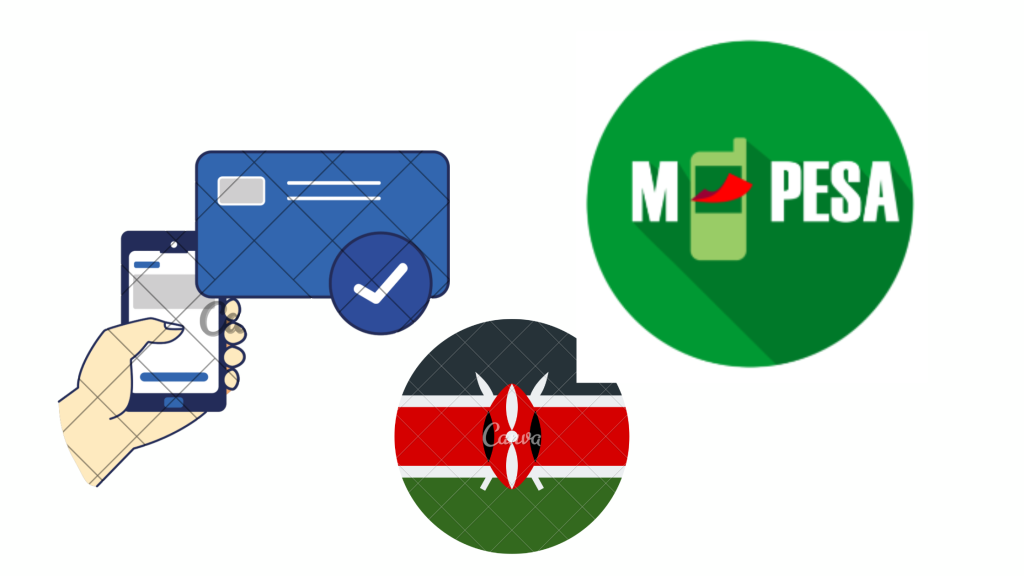
M-PESA to PayPal Transfers: Minimum Payments, Rates, and Charges
Transferring money between M-PESA and PayPal has become a vital service for many Kenyans, enabling seamless transactions for online shopping, freelancing, and other digital financial activities.
The integration of these two platforms has opened up a world of possibilities, but it’s essential to understand the minimum payment requirements, rates, and charges involved. # M-PESA to PayPal Transfer
Minimum Payment to PayPal via M-PESA
The minimum amount you can transfer from M-PESA to PayPal is $1. This low threshold makes it accessible for users to top up their PayPal accounts without needing to transfer large sums of money. This feature is particularly beneficial for those who need to make small online purchases or payments.
Rates and Charges
When transferring money from M-PESA to PayPal, a 4% fee is applied to the transaction amount. This fee covers the cost of converting Kenyan Shillings (KES) to US Dollars (USD) and the service provided by the intermediary platform, Thunes.
For example, if you are transferring KES 10,000 to your PayPal account, you will be charged KES 400 as the transaction fee. # M-PESA to PayPal Transfer
Conversely, when withdrawing money from PayPal to M-PESA, a 3% fee is charged on the amount being converted from USD to KES. This fee ensures that the currency conversion and transfer processes are handled efficiently. For instance, if you withdraw $100 from PayPal, you will receive the equivalent amount in KES minus the 3% fee.
Conclusion
Transferring money from PayPal to M-Pesa in Kenya is a straightforward process that offers convenience and flexibility, especially for those who rely on online payments and transactions. By following the outlined steps, you can easily access your funds and manage your finances with ease.
Always ensure your PayPal and M-Pesa accounts are linked and verified for smooth transfers. With this service, managing your money across platforms has never been easier, allowing you to focus on growing your business or meeting personal financial goals.