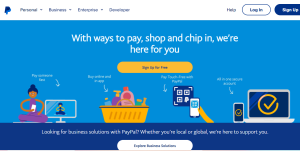How to Set Auto Accept on Cash App? Cash App starts with you having to accept payments manually before they are added to your balance, but if you turn on automatic acceptance of payments, then payments will be added automatically without you having to approve them manually in order for them to be added to your balance.
It is important to keep in mind, however, that auto-accepting can cause unintended transactions as well as security issues if it accepts payments without your permission.
In this post, we will guide you through enabling or disabling auto-accepting in Cash App so you can take control of your account and transactions. # Set Auto Accept on Cash App
What is Cash App?
Users can send and receive money using Block Inc.’s peer-to-peer platform, Cash App. If you use this service, you can share money-sending tasks with other Cash App users, for example paying back friends for coffee, splitting a trip’s cost, or sending utilities to your roommate.
Cash App users have the option of making purchases with their debit cards, investing in stocks, and buying and selling bitcoins using their debit cards.
It is similar to having a bank account since you can use your debit card to make purchases, invest in stocks, or buy and sell bitcoins.
How to add money to Cash App?
There are a number of things you need to have in order to send payments on Cash App, including a bank account, a debit card, a credit card, or a prepaid card.
If you would like to add money to your Cash App account, you will need to tap the Money tab on the app’s home screen, click the “Add Cash” button, and enter the amount of cash you want to load.
To confirm the transaction, you will have to enter your PIN for the app or use Touch ID.
How to send money with Cash App?
You will need a source of external funding (typically a bank account or debit card, but you can also use a credit card or prepaid card) in order to fund your Cash App account, as well as a place where your Cash App funds will be deposited.
You will then have to download the Cash App app on your smartphone. The app will guide you through the enrollment process, where you will have to set up a user account and link the fund source to your account. # send money with Cash App
Here are the steps you need to follow in order to send a payment:
- Cash App can be accessed via the mobile app.
- If you want to send a particular amount, enter it here.
- Click the “Pay” button.
- You can enter an email address, phone number, or “$Cashtag” (another person’s app username).
- Make sure you enter the purpose of the payment.
- Click the “Pay” button.
In addition to sending money to other Cash App users, you can transfer money from your Cash App account into your bank account using your linked bank account, debit card or other funding source.
Similar to services like Venmo and PayPal, where you can link a bank account to send money, you can also hold funds until you’re ready to withdraw them in the app. # send money with Cash App
How to Set Auto Accept on Cash App?
Users can set up auto accept in Cash App to accept incoming payments without having to manually review and approve them, which is a highly useful feature.
For businesses or individuals who receive frequent payments and wish to streamline their payment process, we will walk you through the steps to set up auto accept on Cash App. # How to Set Auto Accept on Cash App?
- The Cash App can be downloaded to your mobile device.
- Tap the profile icon in the top left corner of the screen.
- In the “Privacy & Security” section, click “Privacy & Security”.
- Under the “Security” tab, you can toggle the “Auto Accept Payments” option on.
- The next screen will display a pop-up asking for confirmation. Select “Enable Auto Accept” to proceed.
- Select a default amount for auto-accepting payments. Click “Save” once you have selected your amount.
- If any new payments are received equal to or below the default amount, they will automatically be accepted.
- If you want to change or disable auto-accepting payments in the future, you can toggle it off after completing these steps.
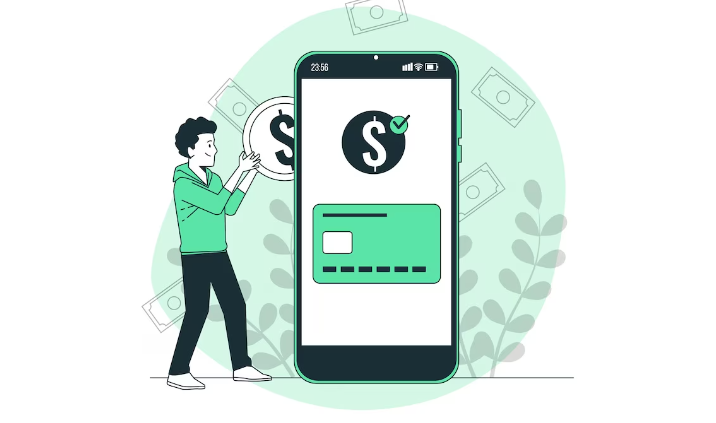
What is Auto Cash on Cash App?
In case you need to make recurring payments no matter what, Cash App’s Auto Cash feature is a good choice. You don’t have to worry about your bank account when making payments with Cash App’s Auto Cash feature.
Just scan your finger on the screen or enter your PIN to make the payment. Recurring payments can even be cancelled at any time.
In addition to weekly, monthly, and even every day payments, the provider can schedule payments according to your preferences.
The easiest way to deposit money into your Cash App account is to tap the profile tab and select Auto Cash. Once you’ve selected Auto Cash, select the Deposit option and choose Standard or Instant.
There are two ways to deposit money. If you choose the first method, there won’t be any fee. If you choose the second method, your funds will be available within one to three business days.
How To Automatically Accept Payments On Cash App?
In addition to accepting payments automatically from anyone, Cash App also does not require you to approve each transaction individually, which is why it is so popular.
Using Cash App often or for business can save you time and hassle. # Automatically Accept Payments On Cash App
Here’s how:
- Once you have downloaded the Cash App, you will be able to use it.
- On the main screen, the “My Cash” icon is located on the far right.
- Click “Deposit & Transfer” to make a deposit or transfer.
- Adding cash automatically can be done by toggling the Auto-add cash button.
- Your instructions will be followed regarding top-ups.
Whenever you want, you can disable the Auto-add cash feature by turning the Auto-add cash button off in the Cash App. However, if you enable auto-accept payments, the money will automatically be added to your Cash Card balance without your consent. # Automatically Accept Payments On Cash App
How To Accept Incoming Payments on Cash App?
When you enable automatic acceptance in Cash App, you need to tap the “clock” icon at the bottom right of the screen. Once you confirm your account, the automatic acceptance option will be enabled.
If you don’t want to receive auto acceptance notifications, do not set up your account to accept payments automatically. The sender will be remembered for future payments, so you won’t have to confirm them again.
Cash App support or the bank can provide information about why funds have not been transferred or the payer has not yet been registered when a transaction remains in “Pending” status.
To resolve this problem, you should contact Cash App support, or your bank if you use the service to make payments.
Is it safe to use auto accept payments on Cash App?
Security is ensured through encryption services and PCI-DSS level 1 compliance, making Cash App the safest app to use for credit card information. # auto accept payments on Cash App
However, it is important to remember the following:
- Sending money with Cash App is instant. In case of errors, the recipient must return the money.
- With more people using Cash App scams, scam artists are becoming more aggressive.
- The FDIC does not insure Cash App balances in the event that the company goes out of business or there is a hack.
In order to make Cash App more secure, you can take the following steps:
- Enable the app’s security features to protect it.
- Fraudulent or scam transactions should be avoided.
- Security can be enhanced by requiring a PIN or Touch ID for each transaction.
Despite Cash App’s relatively safe reputation, you should always take extra precautions when making an online purchase. Be sure to double-check all transaction details before completing the purchase. # auto accept payments on Cash App
How do I set my Cash App to auto receive money?
You can automate the acceptance of payments on the Cash App by enabling the Auto Accept Payments feature. This feature will enable you to accept payments from your customers without having to approve them manually.
- Your Cash account will be accessible whenever you open the Cash App on your smartphone.
- To access your profile, tap the profile icon in the upper left corner of the screen.
- To get started, click Auto Accept Payments at the bottom of the page.
- A toggle switch can be used to enable or disable auto-acceptance.
Clicking the “Enable Automatic Payments” button will allow your Cash App to receive money automatically, which is an excellent feature for people who receive frequent payments. It can also be disabled at any time, if desired.
How to turn on auto accept on cash app?
Following are the steps you need to follow in order to set up automatic acceptance in Cash App:
- Using the Cash App, you can access Cash from your mobile device.
- Start by tapping the profile icon at the top left of the screen.
- Scroll down to the “Privacy & Security” section.
- There is an option called “Auto Accept Payments” under the “Security” tab.
- When you tap on “Enable Auto Accept”, you will see a pop-up window. Click on it to confirm.
If you choose to turn off the “Auto Accept Payments” option after accepting an incoming payment, you need to follow the same steps as before. Cash App charges a transaction fee for transactions.
How to Set up Recurring Payments on Zelle?
Conclusion
If you enable auto-accept on Cash App, you’ll experience a more seamless and efficient financial life right away. By utilizing this feature, you are saving time and ensuring easy access to your funds, simplifying the way you conduct business on a daily basis.
With Cash App, you can manage your money with ease. Activate auto-accept now, and Cash App will handle everything else.