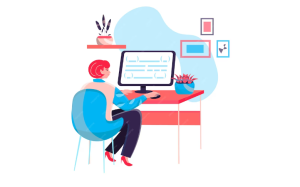How to Fix Verizon Fios Battery Beeping? In the fast-paced world of technology, our reliance on seamless connectivity has become more important than ever.
Verizon Fios, widely known for its high-speed internet and television services, has become a household name for a long time. It is important to note that even the most sophisticated systems can encounter issues, and one such common concern of Verizon Fios users is the dreaded beeping of the battery backup unit.
Not only does this beeping disturb the peace in the room, but it also indicates that there may be a problem that needs to be addressed. # Verizon Fios Battery Beeping
As part of this guide, we will explore the key reasons behind the Verizon Fios battery beeping, so that you can better understand the root cause of the problem, as well as walk you through the steps to resolve the problem, giving you the confidence that you won’t have any interruptions in your Fios service.
Verizon Fios Battery Beeping
Verizon Fios battery keeping occurs when the battery is no longer functioning correctly or the battery backup is not functioning properly. The noise is usually ineffective, especially for children and elderly people.
You should fix your Verizon Fios battery immediately if you hear it making noise, rather than trying to guess if the problem is serious. # Verizon Fios Battery Beeping
Also, it can distract you from normal house activities. If the battery is not in good condition, replace it with a new one that is functioning correctly. A superglue can also be used to silence the battery completely.
Why is my Verizon box beeping?
You will be notified every 15 minutes when your Verizon ONT’s BBU stops working by a beeping sound. Although you may never use the device, you will eventually have to listen to the beeping noise as the battery will eventually wear out.
For those relying on fiber-based calls to access services such as 911, the BBU could support emergency calls in case of a power outage. # Verizon box beeping
There can be several reasons why your Verizon box is beeping. Here is how to troubleshoot it:
Battery Backup Unit (BBU) Beeping:
- There’s a possibility that the beeping is coming from a Verizon Fios Battery Backup Unit (BBU). The BBU provides backup power during outages, and it will also alert you if there is a problem with the battery.
- Verify that the battery is properly installed and connected to the BBU. If it is not, secure the battery cover and ensure that the battery is properly connected.
Low Battery:
- In most cases, beeping is the result of a low battery charge. A low battery charge will cause the BBU to emit a warning tone.
- Press the “Silence Battery” button on the BBU for three seconds to silence the beeping for 24 hours.
- If the issue persists, you may need to replace the battery.
Other Alerts:
- In addition to low batteries, the BBU may beep if there is a fault in the system or a disconnected cable.
- In addition to checking the status lights of the BBU, refer to the user manual for troubleshooting steps and codes specific to the BBU.
Upgrade or Contact Support:
- The beeping may persist despite troubleshooting, in which case you may want to consider upgrading to a newer Verizon Fios model that does not include this feature.
- If you need further assistance, you can contact Verizon customer service.
If you need more detailed information, contact Verizon support. The BBU is primarily designed to provide voice services during power outages, but does not restore the internet or TV service. # Verizon box beeping
How to silence the Verizon Fios battery beeping?
Here are the steps you need to follow to silence the Verizon Fios Battery Backup Unit (BBU):
- On the BBU, find the “Silence Battery” button.
- Three seconds should be spent pressing and holding the button.
- Within 24 hours, the beeping will stop.
Please keep in mind that this is a temporary fix, and the beeping will restart after 24 hours. If you continue to experience issues or need assistance, please contact Verizon support.
How To Stop Your Verizon Fios Battery From Beeping?
The beeping noise can be caused by several things, including replacing the battery, disconnecting it from the unit, or even reconnecting it to trick the device.
The simplest method to stop this beeping sound is to replace the battery, regardless of how old your unit is.
>> Replace the FiOS Battery
Since replacing the battery requires little effort, most people choose to replace it when faced with a beeping noise.
If you have an older system, Verizon offers a free battery replacement. Previously, you had to pay for a mandatory battery replacement, which was quite expensive.
Amazon has batteries that can be ordered if you don’t want to wait around for Verizon to ship you the battery or have a new model without paying $39.99 for a Verizon BBU.
There are cheaper options that can get to you quickly. The Verizon FIOS uses a sealed lead-acid battery that can last up to four years depending on your location and the temperature. # Stop Your Verizon Fios Battery From Beeping
>> Give some Time
There are a few methods that can buy you some time. Not all of them are effective, but they will give you a few hours’ respite.
Silence FiOS Battery
You should use the silence battery button when you wish to find solutions that do not require a lot of effort.

Listed below are the steps you need to take
- To locate the Silence battery button, follow these steps:
- For three seconds, press and hold it
After doing this, the beeping will stop for at least the next 24 hours. This is a quick and easy fix, but it won’t last forever.
Disconnecting the FiOS Battery
It may be enough to disconnect the battery for some new models to stop the beeping noise.
Even though it seems simple, it may not work every time, especially if you installed your unit before March 2013. # Stop Your Verizon Fios Battery From Beeping
The FiOS battery can be disconnected in the following way
- Disconnect the wall outlet from the BBU
- Remove the battery’s red and black plug connectors by pinching them and gently pulling them out
- Slide the battery out of the unit by disengaging the retaining clips holding it in place
- The old battery should be set aside to be recycled after the battery clips are disconnected.
It may take a few seconds for the battery to stop beeping, depending on your FIOS system.
Reconnecting the Battery
It may also be possible to trick your ONT into thinking that your battery has been replaced after disconnecting for a moment or two.
You should use this method if your battery doesn’t need to be replaced and you are sure it is fine.
The steps for reconnecting the battery are as follows: disconnect the battery, then reconnect it.
- Make sure the black connector is connected to the negative terminal of the battery, while the red connector is connected to the positive terminal.
- Secure the retaining clips around the battery and slide it back into place
- Connect the plug connectors again
- Beeps should be heard, and the unit’s light should turn green
- Plug the BBU into the wall outlet after you have slid the battery cover back into place
How to Replace Your Verizon Battery?
If you are having trouble replacing your Verizon Fios battery, I can help you through the process as an experienced expert. # Verizon Battery
Steps to Replace Your Verizon Battery:
- In order to prevent any accidental electrical mishaps, make sure you turn off the BBU.
- On the BBU, there is a compartment that houses the battery.
- Press the tabs on the release tabs of the battery cover to remove it.
- Be careful not to pull on the wires while disconnection the old battery. Be careful not to damage them.
- Make sure the red and black wires are properly aligned on the new battery.
- Cover the battery with a new one.
- Activate the BBU again.
- Hold the ’emergency use’ button for about 10 seconds to reset the BBU to recognize the new battery.
After replacing your Verizon battery, you should see a red battery light turn off.
It’s important for environmental sustainability to recycle your old batteries responsibly. Most electronic stores offer this service. # Verizon Battery
How to Fix Jio fiber remote is blinking red?
Conclusion
Technology today is characterized by a high degree of connectivity, which makes it crucial to address and resolve issues promptly. It can be annoying to hear the Verizon Fios battery backup unit beeping, but armed with this knowledge, you can solve the problem successfully.
It is possible to regain control of your Fios system by understanding the causes behind the beeping and following the steps provided.
You can take proactive measures to silence the beeping, as well as enhance the performance and reliability of Verizon Fios services, whether it’s a simple battery replacement or troubleshooting a more complex issue.