How To Timestamp YouTube Comments? YouTube has become a trove of videos, discussions, and community engagements as part of the vast landscape of online content. Insightful comments, hilarious reactions, and valuable contributions make up the vast ocean of opinions.
Finding that particular moment can be like trying to find a needle in a haystack, which is why timestamps are so helpful. This guide explores the art of timestamping YouTube comments, a cool trick that makes your interactions more precise and enhances the community experience in general.
No matter what kind of reaction you want to share or what moment you want to highlight, mastering this skill can elevate your engagement in YouTube discussions. # Timestamp YouTube Comments
In order to timestamp a YouTube video, you must first open it. Pause the video for a few seconds. Write a new comment starting with the time using the correct format, and without any spaces.
This comment will now include a YouTube timestamp. You can then add a comment and publish the timestamp once it has been created.
What Is a YouTube Timestamp?
Using YouTube timestamps, you can direct viewers directly to specific moments within a video. By using timestamps, you can direct them to specific parts of the video where something interesting, relevant, or noteworthy happens.
Users can jump directly to the content they wish to see by sharing and discussing specific moments in videos.
It’s typical for YouTube timestamps to be written out as minutes and seconds within a video’s timeline. For example, “2:30” implies that a moment occurs at 2 minutes and 30 seconds into the video.
The following is a breakdown of how YouTube timestamps work:
Basic Format:
This video format uses the minutes and seconds to specify the time in the video. The format is MM:SS, where the minutes are represented by the MM symbol, and the seconds by the SS symbol.
Usage in Comments or Descriptions:
When viewers click on a timestamp included in a video comment section, or in the description box of a video, the video player will automatically jump to that moment that you specified in the timestamp.
Clickable Links:
There is a problem when you write timestamps in the format described in the above paragraph (MM:SS) in a YouTube comment or description.
YouTube automatically recognizes the timestamps as clickable links, and the video will begin playing when a user clicks on the timestamp.
Timestamps in Video Descriptions:
In order to help viewers navigate a longer video, such as a tutorial video with multiple steps or a review video with various topics, content creators often include timestamps in their video descriptions along with the titles and descriptions of the various sections of the video.
Bookmarking Specific Moments:
With timestamps, viewers can bookmark specific moments in a video that they wish to revisit later on, making it easier for them to find and share those moments with others, which will help them relive those moments later on.
In essence, YouTube timestamps are an important tool for enhancing user experience, promoting engagement, and fostering more precise discussions within the YouTube community in general.
You can add a layer of convenience to your interactions on YouTube, whether you’re a content creator or a viewer, when you master the art of timestamps.
How To Timestamp YouTube Comments?
Comments with timestamps can be added to YouTube videos both when they are uploaded and when they are viewed. # Timestamp YouTube Comments
To create timestamps on YouTube comments, follow these steps. You do not need to own the video.
- By opening YouTube and signing in, you can join the community.
- You can find and play videos that interest you.
- Timestamped the video when you paused it and found the section where you wanted to add a time stamp.
- In order to create the timestamp correctly, you should note the exact time at which it needs to be created.
- You should use the correct format when writing the time in the comments and avoid including spaces.
- Add a comment to the time.
- Your comment should also be published.
Once the video is published, the timestamp will be highlighted in a different color. By clicking on it, the video will be moved to the timestamped location. # Timestamp YouTube Comments
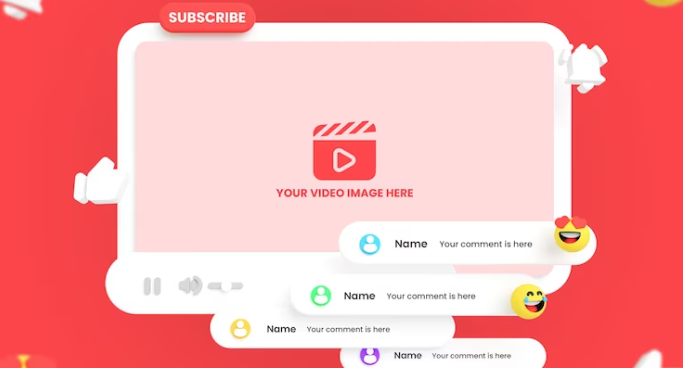
How to Use Youtube Timestamps?
A number of methods are available for taking advantage of Youtube’s time-stamped feature:
- Creating a video timestamp will help you identify the exact moment you are subscribing to a video
- In the YouTube comment, link a time in order to indicate where in the video you are commenting.
- By uploading a pinned comment with a clickable table of contents, your Youtube viewers will be able to jump right to the part they are most interested in.
- If you are emailing or messaging the link, make sure to deep-link to the part of the YouTube video that caught your attention
- By deeplinking directly to the action, you can save your followers’ time instead of wasting theirs with introductions
How to Share a YouTube Video with a Timestamp on Mobile?
- If you are watching the video via your mobile browser or YouTube app, take note of the time until you want to share it
- By converting a minute and a half into seconds (you can use Google Converter), it would be 65 seconds.
- A “Share” icon appears over the video player, which can be clicked to share the video
- Upon clicking “Copy link”, a pop-up window will appear
- In the field where you want to share the link, tap-and-hold (iPhone) or double-tap (Android).
- At the end of the URL, please include your time in seconds as follows: ?t=65
With a mobile device, deep-linking to a particular section of a video is still possible, despite there being no easier way. # Share a YouTube Video with a Timestamp
How to Put a Timestamp in a YouTube Comment?
A timestamp can be easily added to your YouTube comments once you’ve done it once or twice. Once you’ve done it once, you’ll never have trouble doing it again.
Adding a timestamp to your YouTube comment is as simple as following these steps:
- To link to any past time, you can select any date
- Pause the video and record the time
- Please let us know what time it is in a comment
- Let us know what you think by posting a comment
Having gained a better understanding of the process, let’s proceed. # Timestamp in a YouTube Comment
1. Select the Time You Want to Link To
Your comment will be based on the time that you wish to link to in the video. To highlight a certain moment in the video, you must watch it or scroll through it.
Your timestamp will take people exactly where you want them to go, so start at the beginning of the video.
2. Pause the Video and Take Note of the Time
It is important that you note the time as soon as you have found the moment you wish to direct people to, as this will be the precise time you will use when posting your comment. # Timestamp in a YouTube Comment
3. Write the Time in a Comment
Once you know what time you would like to link to, you can proceed to writing your comment. This is a simple process- you just need to write in your comment the time you’d like to direct viewers to.
Your timestamp should be formatted in the following way: hours:minutes:seconds.
4. Publish Your Comment
If you have already posted comments on videos in the past, the process of posting your comment should be simple. You will need to enter your desired timestamp time in the field provided on the comment form.
Click the blue comment button to submit your comment. # Timestamp in a YouTube Comment
Benefits of Youtube Comments Timestamp
Many people underestimate the power of timestamps as a feature that can help you position your videos to perform better and give your viewers a more enjoyable experience.
Detailed explanations of these benefits will be provided in this article.
Better SEO
As a search engine, Google has always been great, and you’ve probably seen a YouTube video in the results when searching for something. Despite the fact that the results page is still the same as it has always been, the way videos appear has changed in recent years.
Videos can now be displayed on Google with timestamps. Instead of displaying a large video widget, there is now a smaller widget that displays timestamps that can be clicked.
Knowing this, it is easy to see how including timestamps in your video description could help improve your video’s search engine ranking.
Improved Navigation
Whenever we want to show someone a specific part of a video, do we struggle to find the exact moment we want to show them? It is no longer necessary for us to search for specific moments occurring during videos with timestamps, as they eliminate this problem.
The timestamp feature allows users to jump to a specific point within a video with just a click of the mouse, and it also simplifies the viewing experience from a viewer’s perspective. It is easy to see how this would improve the way viewers view videos since this is the case.
Increased Retention
In addition to getting people to watch your videos, it can be difficult to keep them watching. This is a problem for creators since YouTube places a high emphasis on audience retention.
Through timestamps, you can now direct viewers to key moments in your videos, so they can skip slower sections of your videos and go straight to the most engaging ones.
How to Skip Ads on YouTube TV?
Conclusion
By timestamping YouTube comments, we have concluded our investigation into this simple yet powerful technique for engaging with video content. This concludes our exploration of YouTube comments timestamping.
If you are a creator of content, a casual viewer, or a YouTube community member, being able to pinpoint and share specific moments is essential to fostering a more meaningful exchange of ideas.
When watching a video, remember the power of timestamps the next time you want to direct others to a specific scene or are captivated by a specific moment.
Precision and clarity are paramount in today’s vast digital landscape, and timestamping ensures that your voice, and the moments you cherish, stand out among the ever-expanding chorus of online chatter.


