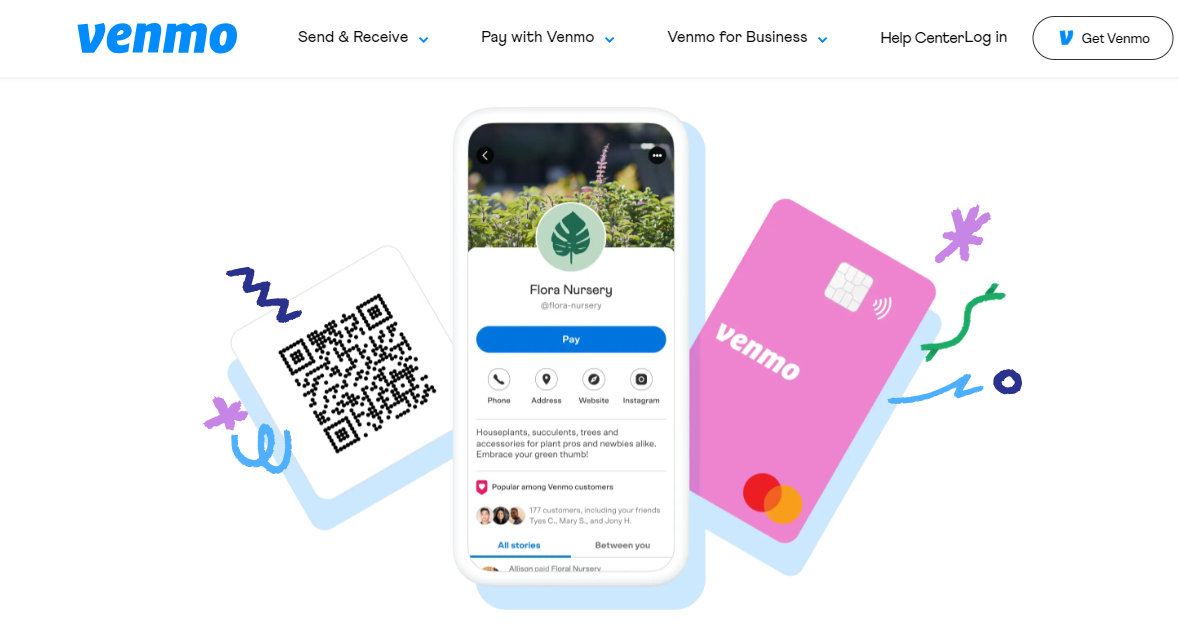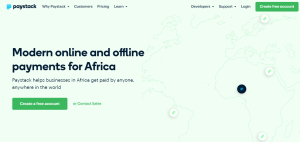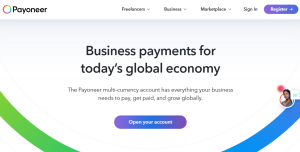Can You Venmo Yourself? We are increasingly dependent on peer-to-peer payment platforms in the world of digital finance, which is constantly evolving. One of the most popular ways to transfer money between friends, family, and even businesses is through Venmo, which offers a wide array of options.
However, there is always the question of whether you can Venmo yourself. Our next step will be to examine why, how, and what the potential implications are of self-transactions on Venmo.
What is the best way for me to transfer money between two of my own payment methods or make payments to myself through Venmo?
Venmo is only intended for payments between separate individuals, not transfers between your own payment methods. And yes, it is possible if the Venmo accounts have separate bank accounts. # Can You Venmo Yourself
Venmo Transfer Fees and Limit
For sending money from a bank account or debit card to friends or family, Venmo does not charge a fee. However, there are some transactions for which Venmo charges a fee, including:
- Your account will be charged 3% of the amount of the transaction when you use a credit card to send money
- In the case of instant transfers, 1.75% of the transaction amount is charged, with a minimum fee of $0.25 and a maximum fee of $25
Venmo has also defined spending limits that are outlined. You are limited to spending $299.99 per week if your account is unverified. Once your account has been verified, you can spend $4,999.99 a week. You can transfer up to $19,999.99 per week to your bank account.
Through the Venmo app, you can request a higher limit if you need to send more than the weekly limit. From the Me tab, tap Manage Balance; then tap Transfer and To bank; then tap Request a higher limit.
Can You Venmo Yourself From One Account to Another?
If you have two Venmo accounts, each with its own US bank account and phone number, you could theoretically transfer money between them. However, for practical purposes, that’s not an ideal solution.
In accordance with Venmo’s policies, you cannot have more than one account associated with the same user. Venmo bans both accounts if more than one account is associated with the same user.
If you decide to take your chances, you’re entirely at your own risk. However, I strongly recommend trying to avoid this issue by not creating two Venmo accounts.
If you want to transfer money from one account to another, you are best off sending money to a trusted friend or family member and asking them to Venmo you the same amount.
The money will then be transferred to your second account once you receive it.
Different methods to Venmo transfer money to yourself
The Venmo mobile payment app lets you send and receive money directly from friends and family. Although Venmo does not allow users to directly send money to themselves, there are some workarounds you can implement.
Use a bank transfer
By using a bank transfer, you can send money to yourself via Venmo. This is a free and secure method of sending money, but it can take up to three business days for the funds to be received.
- Sign in to Venmo.
- Go to the Me tab.
- By tapping it, you can keep an eye on your balance.
- Select Transfer from the menu.
- Tap To bank.
- When selecting the bank account, make sure it is the correct one.
- Enter the amount you wish to transfer.
- Transfer can be done by simply tapping the button.
Use a third-party service
It is also possible to get around the issue by using a third-party service like PayPal or Cash App. By transferring money from Venmo to PayPal or Cash App, and then transferring it back, you can get around the issue. # Venmo transfer money to yourself
- Sign up for a third-party service such as PayPal or Cash App.
- By adding a debit card or bank account, you will be able to verify your account.
- Venmo allows you to send money to third parties.
- From your third-party account, you can send Venmo money back.
Use a second Venmo account
If you have a second Venmo account, you can redirect the money sent from your first account back to your second account.
- It’s now time to log into your Venmo account for the first Venmo account
- By tapping the appropriate button, you can pay or request.
- If you have a second Venmo account, you will need to enter the username or phone number.
- You will need to enter the amount you want to send.
- You can pay by tapping the Pay button.
- You need to go to the second Venmo account you have created.
- Tap the appropriate button to pay or request.
- Here you should enter the username or phone number for your first Venmo account.
- The amount of money you want to send can be entered.
- Simply tap the Pay button.
Use a Venmo debit card
You can withdraw cash from an ATM with your Venmo debit card or make purchases with your Venmo debit card using your Venmo card in many ways.
Using your Venmo debit card is convenient for you to access your Venmo balance, however, you should keep in mind that uses of your Venmo debit card may be subject to fees. # Venmo transfer money to yourself
- Apply for a Venmo debit card by going online and filling out the application.
- Using a Venmo debit card, you can withdraw cash from an ATM or use it to make purchases at any merchant who accepts Venmo debit cards, if they accept the card.
How to Pay Yourself on Venmo?
With Venmo, you can do it yourself if you transfer the funds directly from your bank account to your Venmo account through your credit card, debit card, or other forms of payment.
Since this is probably what most people are referring to when they say they want to transfer money to their own Venmo account, I am going to explain how to do it using another method.
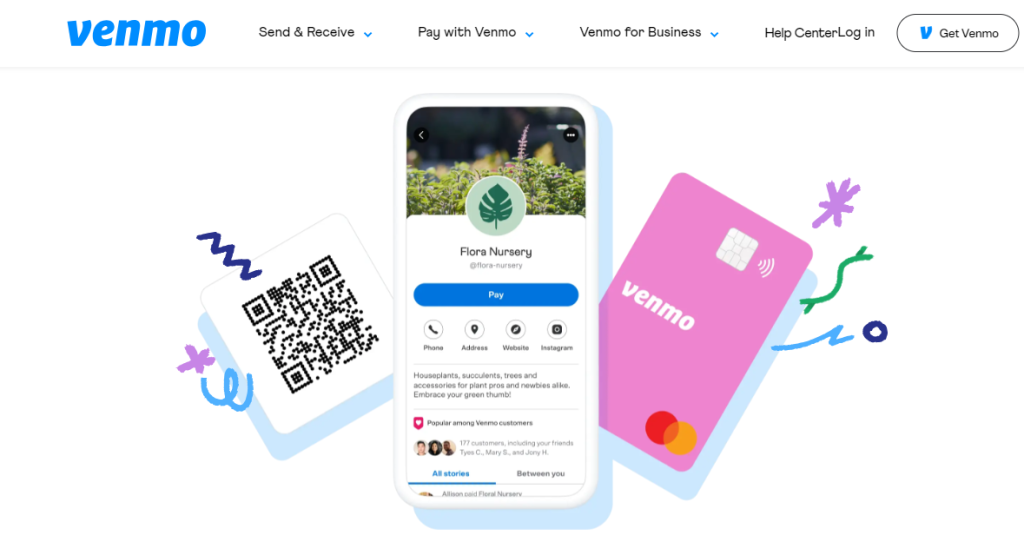
Step 1: Get a Venmo Debit Card
The Venmo card you receive after verifying your Venmo account will be able to be used to pay for a variety of items at any time in the future. Venmo cards can be used to pay directly from your Venmo balance or Venmo account through your Venmo account using your Venmo card.
Despite the fact that this card comes with some fees, it is worth having if you want to be able to use it at numerous establishments because it can be used everywhere.
You can now use your Venmo card to make standard or instant transfers from your bank, credit or debit card to Venmo once you have received your Venmo card. # Pay Yourself on Venmo
Step 2: Go to Manage Balance on the Venmo App
To make a payment, select the gear icon at the top right corner of the Venmo app home page. By clicking this, you’ll be taken to the settings page, where the menu icon can also be found.
The mobile authentication feature on Venmo is recommended in order to ensure the safety of your account.
Step 3: Select “Add Money” to Venmo
Adding a bank account, a debit card, or a credit card is possible under “Add Money.” Once you tap on this icon, you’ll be given the choice of adding a bank account, a debit card, or a credit card to your profile.
It is important that you save your bank account or credit card details to your computer so that you can access them later. It’s easier and more efficient to add money to Venmo accounts now that you can send money from your bank account or credit card.
Step 4: Transfer Funds from Bank Account or Card to Venmo
Money can then be withdrawn from your bank account or credit card after the money transfer is complete. In theory, you have just “venmoed” yourself by sending money from one financial profile to another via Venmo.
Venmo is not as straightforward as the question itself, but taking this action is your best option. # Pay Yourself on Venmo
How do I send money to myself on Venmo?
Adding a bank account or credit card to your account will enable you to send money to yourself. # send money to myself on Venmo
Here are the steps:
- Log in to your Venmo account on your mobile device.
- In the upper left-hand corner of the screen, tap the menu button.
- In the menu, there is an option to access the “Settings” page.
- In the “Payment Methods” section, you can add a bank account or credit card.
- Following the prompts is all you have to do to add your bank account information or credit card information.
The following steps will guide you through adding your payment method to your Venmo account. # send money to myself on Venmo
- Your balance can be managed by selecting “Manage Balance” on the home screen.
- If you want to transfer money, choose “Add Money” and enter the amount.
- To transfer funds, select a bank account or credit card.
- Confirm the transfer and wait for your Venmo account to be credited.
- You can send money once you add funds from the home screen by clicking the “Send Money” button.
- You will need to enter your own phone number or username if you wish to register for Venmo.
- Input the amount you wish to send and your transaction will be confirmed.
Can Two Separate Venmo Users Add the Same Bank Account?
In order for a user to have multiple accounts at the same time, he must use the same bank account in both cases or use separate accounts for each account.
However, what if two separate individuals share the same bank account between them? Fortunately, Venmo allows you to open separate Venmo accounts from the same bank account at the same time, as long as the number of accounts you open does not exceed two and the users are separate from each other.
When the first user creates a Venmo account using the joint bank account, he or she will receive a notification of that change.
As soon as the shared bank account has been linked to the other account, the other user will also not be able to use the shared bank account for any reason if the shared bank account becomes invalid for any reason on the other account.
Nevertheless, if you have received a notification that a new account has been opened using your bank information (bank account or debit card), and you have no idea who the new account is affiliated with, it is important that you contact Venmo as soon as possible immediately.
What happens when you remind someone on Venmo?
Conclusion
Having the ability to Venmo yourself is a powerful tool when it comes to financial transactions. Venmo allows users to conduct transactions easily, whether they want to settle debts, manage multiple accounts, or just experiment with the platform’s functionality.
Users can settle debts, manage multiple accounts, or just experiment with the platform’s functionalities with ease. The ability to use Venmo as a platform for transferring funds to oneself demonstrates how adaptable and convenient these platforms are to our financial transactions as we navigate the intricacies of modern digital finance.
It is a resounding yes to the question “Can you Venmo yourself?” as long as you follow Venmo’s policies, which means you have a whole world of possibilities right at your fingertips, as long as you follow its policies, the next time you wonder.